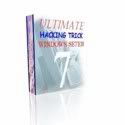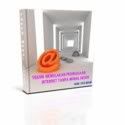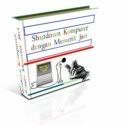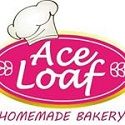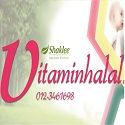KURSUS FLASH (GRAFIK animasi)
YURAN RM 750
Email : muhammad_faiz187@yahoo.com.my
Tel : 019 2004 643
- Sijil di beri setelah tamat kursus
- Kelas berhawa dingin
- Berdekatan dengan LRT dan imigresen wangsa maju
- Tenaga pengajar yang berpengalaman
Modul Pembelajaran
ADOBE FLASH
1. Getting to Know Flash
Understanding Flash file types
Becoming familiar with the Flash environment
Creating and setting document properties for an FLA file
Working with panels
Working with the toolbar
Using the Zoom and Hand tools
Understanding workspaces
Understanding bitmap and vector graphics
2. Drawing Basic Shapes
Understanding Merge Drawing and Object Drawing
Drawing lines using the Line tool
Using the Oval tool
Using the Rectangle tool
Using the Oval and Rectangle Primitive tools
Using the Polystar tool
Using the Deco tool
3. Moving Beyond Basic Shapes
Selecting lines and fills
Modifying lines and fills
Using the Pen tool
Using the Brush tool
Optimizing shapes for enhanced performance
Using the Eraser tool
Working with groups
Using the Eyedropper tool
Changing fill and stroke colors with the Paint Bucket and Ink Bottle tools
Using the Color panel
Using the Color Swatches panel
Creating gradients
Using the Gradient Transform tool
Using the Free Transform tool
Aligning objects with the Align panel
Using the 3D tools
Using rulers and guides
4. Working with Layers and the Timeline
Organizing a file into layers using Distribute to Layers
Organizing layers and editing layer properties
Using the Paste in Place command to organize layers
Showing, hiding, and locking layers
Creating masks and masked content
Creating guide layers
Viewing layers as outlines and changing layer outline colors
5. Working with External Images and the Library Panel
Understanding the library
Importing bitmap graphics
Updating the library with changed graphics
Adjusting bitmap compression in the Bitmap Properties window
Using the Lasso tool with bitmap images
Using bitmap fills
Vectorizing bitmap graphics using the Trace Bitmap tool
6. Working with Text and Fonts
Understanding the Text Layout Framework
Using the Text tool for TLF text
Working with fixed and variable width text fields
Connecting text through multiple text fields
Working with Asian and right-to-left fonts
Embedding fonts
Using device fonts
Using the Break Apart command to convert text to fills
Using classic text
7. Using Graphic Symbols
Understanding symbols
Creating graphic symbols
Navigating through multiple timelines
Editing graphic symbols through the library
Understanding the Editing in Place mode
Differentiating symbols from instances
Applying color changes and transformations to instances of symbols
Swapping and duplicating symbols
Nesting symbols
8. Creating Frame-by-Frame Animations
Getting to know the timeline
Understanding frames, keyframes, and blank keyframes
Creating frames, keyframes, and blank keyframes
Selecting and removing frames
Creating a simple animation
Previewing an animation using Test Movie
Using onion skin
Using onion skin outlines
Copying and pasting frames
Editing multiple frames
Nesting an animation in a graphic symbol and controlling its starting frame
9. Creating Shape Tweens
Understanding shape tweens
Creating and removing a shape tween
Using Shape Hints
Troubleshooting shape tweens
10. Working with Motion Tweens and the Motion Editor
Understanding motion tweens
Creating and removing a motion tween
Working with Property keyframes in the timeline
Using motion tweens for parallax scrolling
Selecting, moving, and copying motion tweens
Editing a motion path
Adding rotation to an animation
Animating color and alpha changes with a motion tween
Animating text, bitmaps, and other objects
Animating 3D objects
Converting a motion tween to a frame-by-frame animation
11. Fine-Tuning Motion Tweens
Understanding the Motion Editor
Using the Motion Editor to modify a motion tween
Adding and removing property keyframes with the Motion Editor
Adding easing in the Properties panel
Adding easing in the Motion Editor
Modifying custom easing curves in the Motion Editor
Extending and shortening animations
Using the Motion Presets panel to save and apply animations
Reversing an animation
Creating nested animations
12. Adding Inverse Kinematics with the Bone Tool
Understanding Inverse Kinematics
Using the Bone tool
Adjusting bone properties in the Properties panel
Creating IK animations
Staggering IK animations using graphic symbols
Creating runtime IK interactivity
Adding spring to IK animations
Converting an IK animation to a frame-by-frame animation
13. Creating Classic Tweens
Understanding classic tweens
Creating a classic tween
Troubleshooting classic tweens
Adjusting easing in a classic tween
Editing easing curves in a classic tween
Using classic tweens for character animation
14. Working with Button Symbols
Understanding button symbols
Creating button symbols
Adding layers to button symbols
Creating invisible buttons 1m
15. Working with Movie Clips
Understanding and creating movie clips
Converting a graphic symbol to a movie clip
Creating seamlessly looping animations with movie clips
Using movie clips to create animated buttons
16. Working with Filters and Blend Modes
Understanding blend modes
Applying blend modes to objects
Understanding filters
Applying filters to objects
17. Working with Audio
Understanding audio in Flash
Importing and adding audio to an animation
Compressing audio with the library
Controlling sound effects through the Properties panel
Syncing sound to an animation
Adding sound to a button
18. Working with Video
Understanding video in Flash
Using the Adobe Media Encoder to encode video
Importing video
Using the FLV playback component
Working with cue points
19. Adding Interactivity with ActionScript
Understanding ActionScript 3.0
Working with the Actions panel
Understanding code snippets
Using code snippets to stop a timeline
Using code snippets to navigate a timeline
Using code snippets to create a hyperlink
Using code snippets to control video
Using code snippets to stop sounds from playing
Using Flash templates for pre-built interactivity
Using behaviors with ActionScript 2.0
20. Integrating with Other Applications
Integrating with Photoshop
Integrating with Illustrator
Integrating with Flash Builder
Integrating with Flash Catalyst
Integrating with Dreamweaver
21. Publishing Flash Content
Understanding publishing in Flash
Controlling HTML settings in the Publish Settings window
Adjusting SWF publish settings
Publishing for search engine optimization with SWFObject
Publishing and exporting image files
Publishing and exporting video files
22. Creating a Slideshow Project
Viewing the finished slideshow
Importing photos into Flash
Animating slideshow images
Modifying animations with the Motion Editor
Saving and reusing animations
Finishing the animation
Adding sound
Adding button interactivity
Adjusting image and sound compression
powered by 123ContactForm.com |